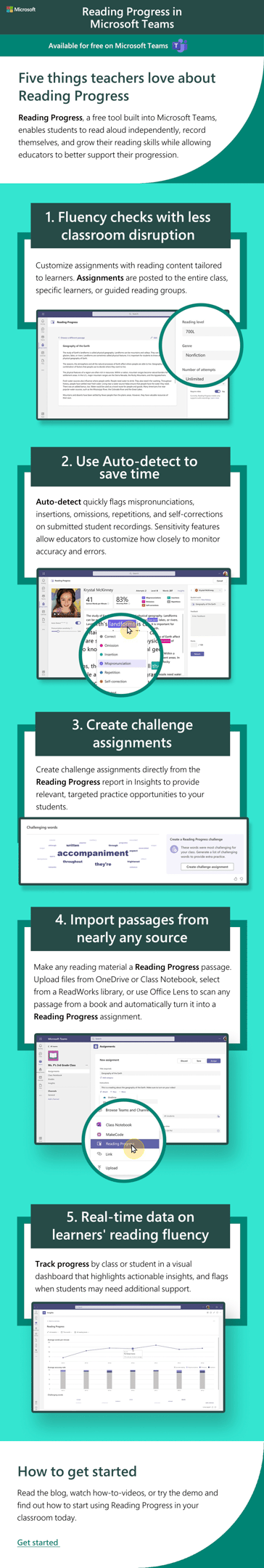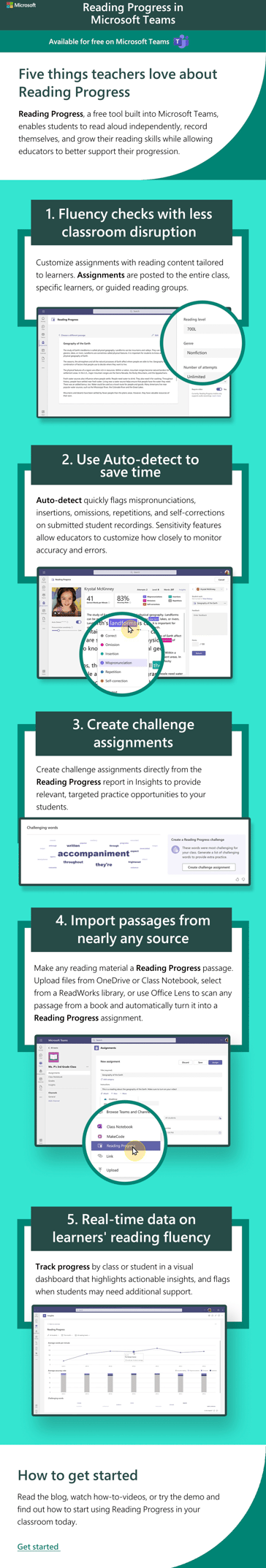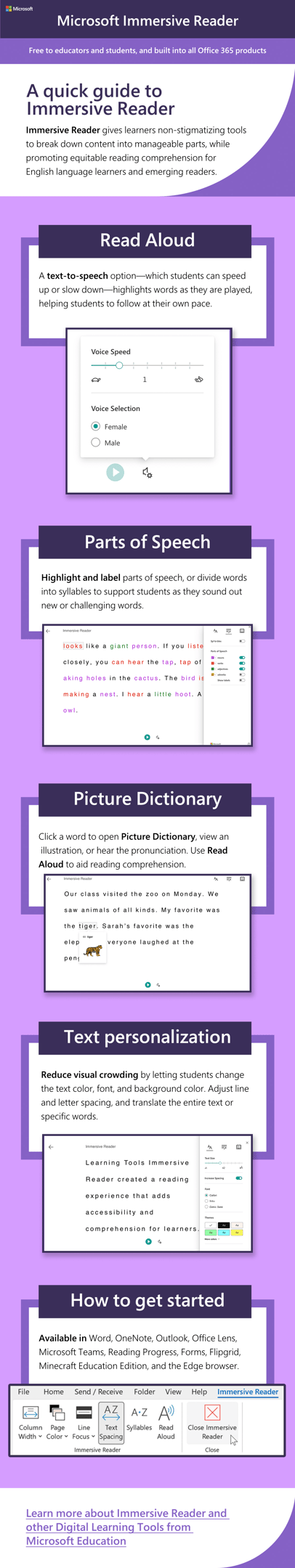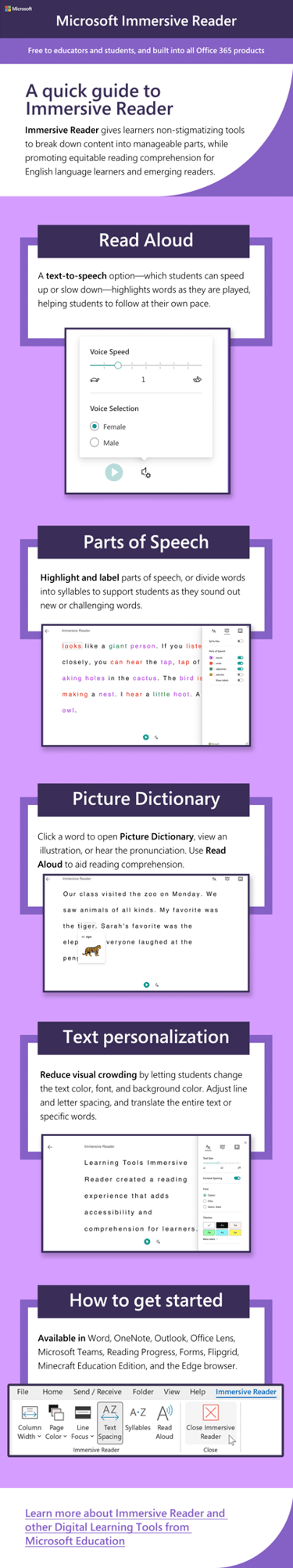How do you launch a full suite of educational tools without overwhelming the audience?
To showcase Microsoft Education's range of built-in products, our team created a series of guides for teachers, to build more inclusive classrooms for all students.
This project was deeply collaborative, requiring us to immerse ourselves in multiple use cases and shape a dense hierarchy of information.
Art Director: Emma Trithart / Designer: Andres Villa / ACD: Alexa Darrin / CD: Tony Nichols